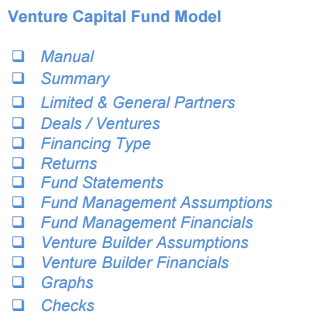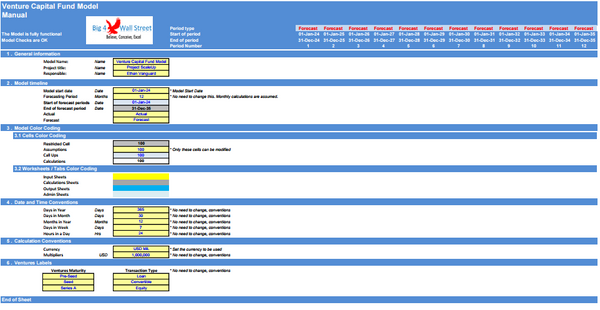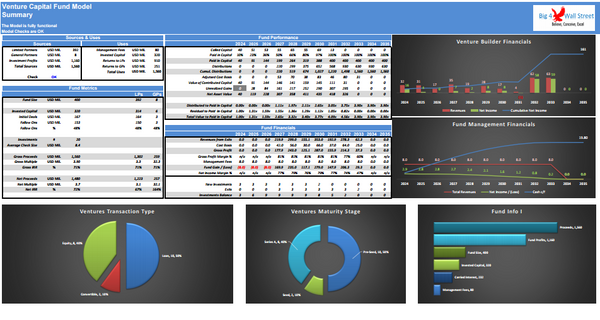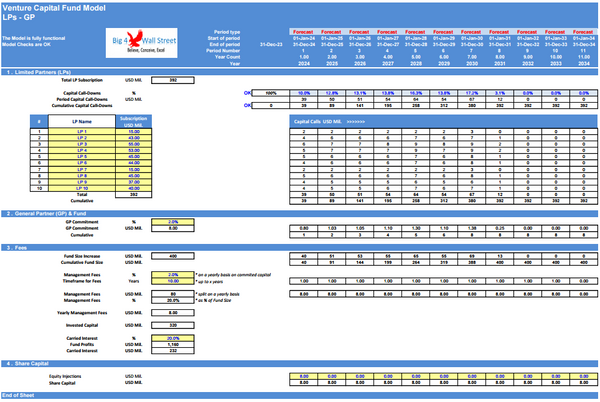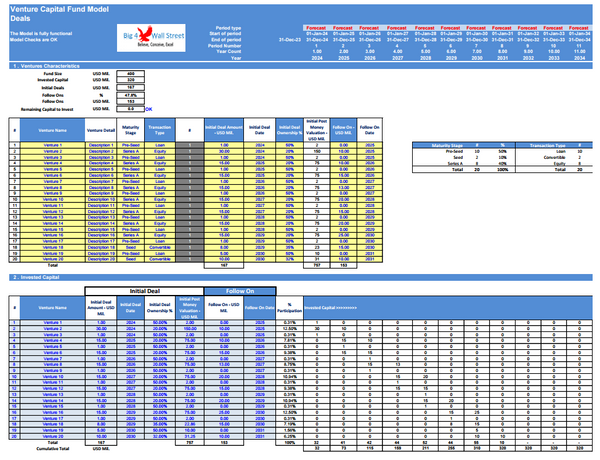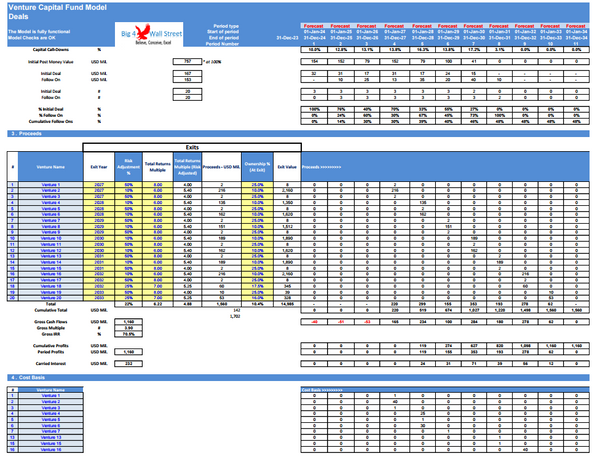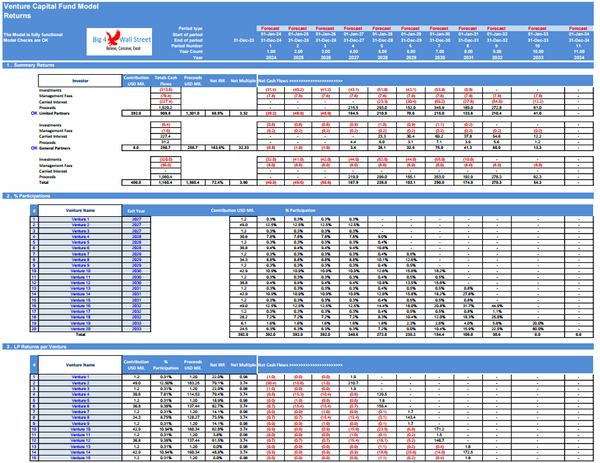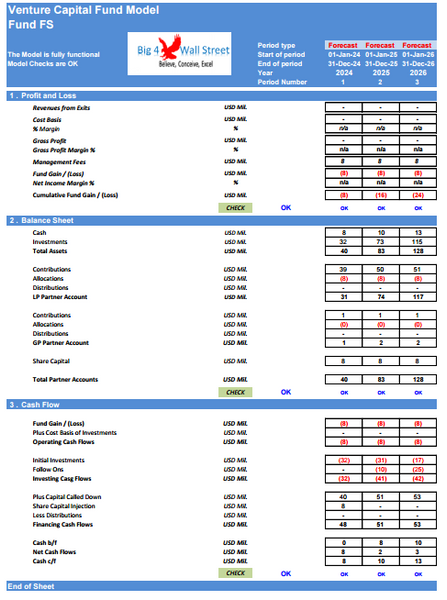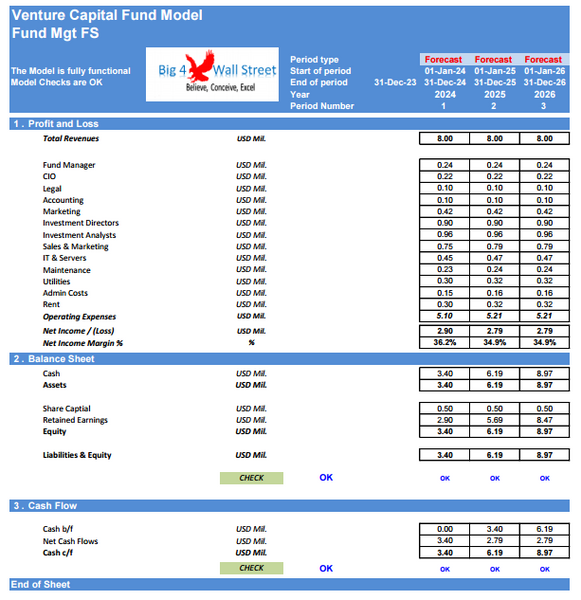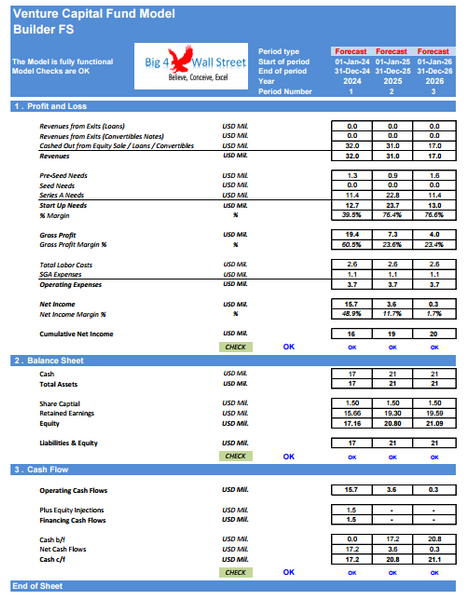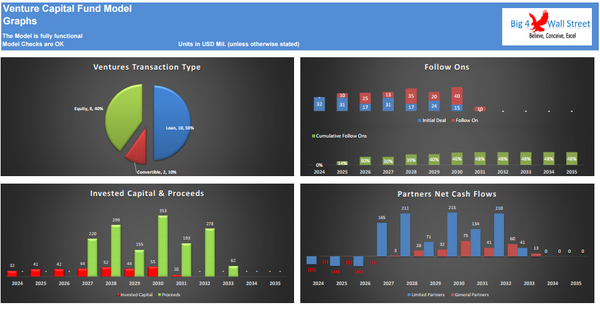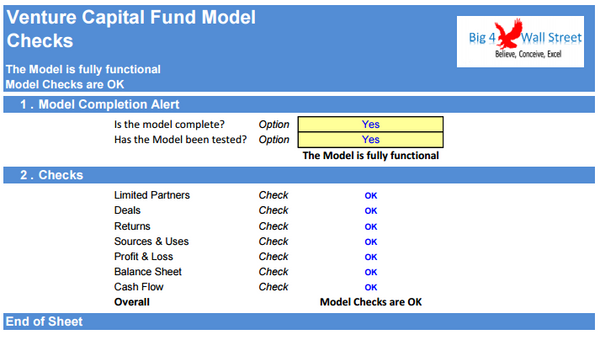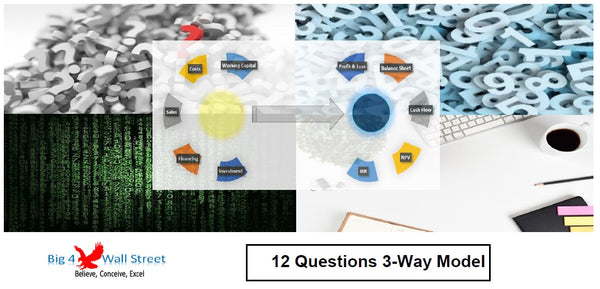10+Yrs Venture Capital Fund Model
The Venture Capital Fund Model is a comprehensive tool designed to analyze the financial aspects of a venture capital fund, including its Management Company and supporting Venture Builder. The model generates financial statements, calculates relevant metrics, and provides graphical representations of key performance indicators (KPIs). It offers insights into fund management, deal structuring, and financial performance, enabling informed decision-making and strategic planning.
Key Components:
- Limited Partners (LPs) and General Partners (GPs) Assumptions: Allows users to set the number of LPs, their subscription amounts, GP commitment percentage, management fees, carried interest percentage, and other fund characteristics.
- Deals: Enables users to input details of venture deals, including venture names, maturity stage, transaction type, initial deal amount, ownership, and follow-on investments.
- Financing Type: Allows users to set interest rates for loan type deals and discounts to the VC for convertible deals.
- Financial Statements: Presents the financial statements of the fund, including income statement, balance sheet, and cash flow statement.
- Management Company Expenses: Calculates expenses of the Management Company, including labor costs, administrative costs, and any required equity injections.
- Venture Builder Assumptions: Enables users to set assumptions for the Venture Builder company, including the percentage of startups graduating to different funding stages, labor costs, and operating expenses.
- Graphs: Provides graphical summaries of major KPIs from both balance sheet and income statement perspectives.
- Checks: Ensures the accuracy and functionality of the model by aggregating various checks performed across worksheets.
Key Benefits:
- Informed Decision Making: Provides stakeholders with insights into fund performance, deal structuring, and financial viability, enabling informed decision-making.
- Strategic Planning: Facilitates strategic planning by presenting financial projections, identifying trends, and evaluating investment opportunities.
- Performance Tracking: Allows users to track fund performance, deal flow, and financial metrics over time, aiding in performance evaluation and goal setting.
- Efficiency Improvement: Helps streamline fund management processes, optimize deal structuring, and identify areas for cost reduction or revenue enhancement.
In summary, the Venture Capital Fund Model offers a comprehensive analysis of fund operations, deal structuring, and financial performance. It enables stakeholders to make informed decisions, strategize effectively, and track performance metrics for successful fund management and growth.