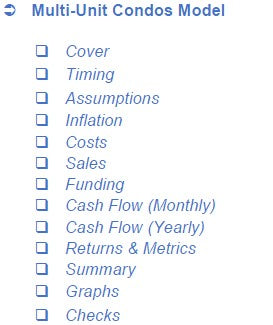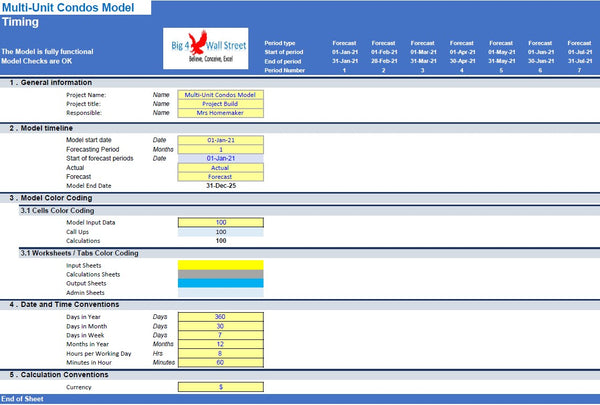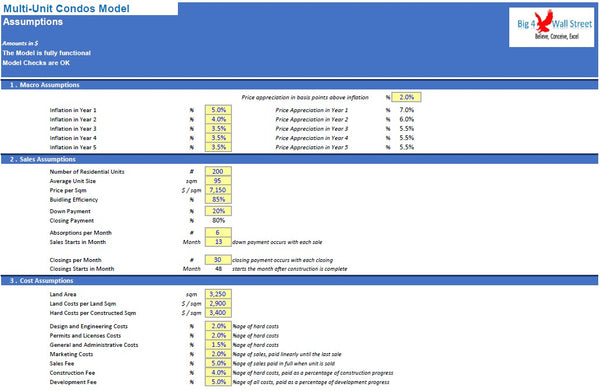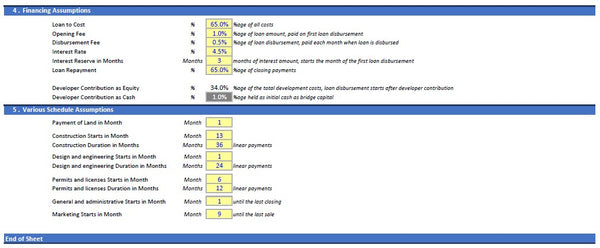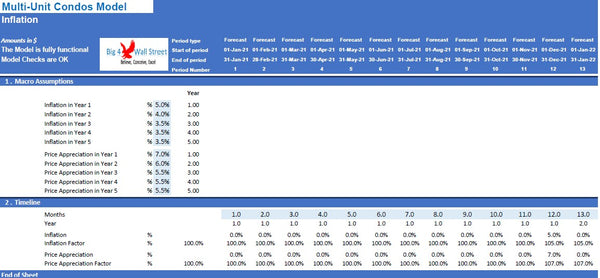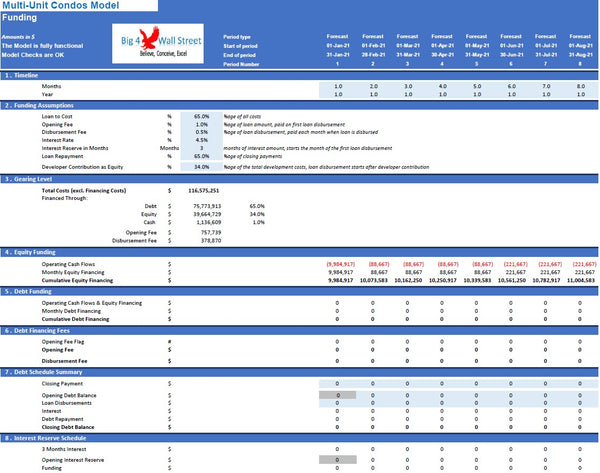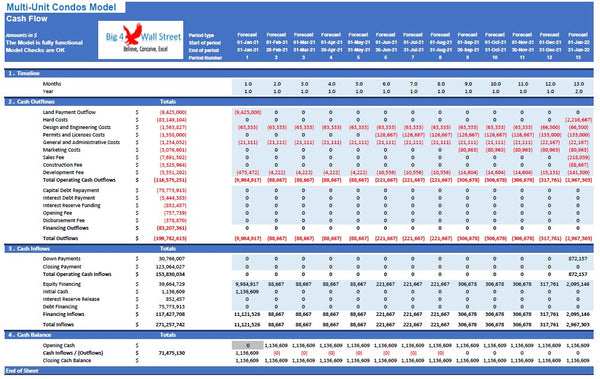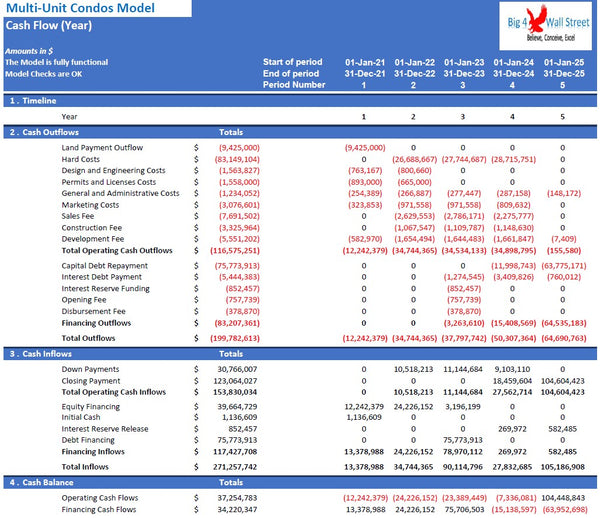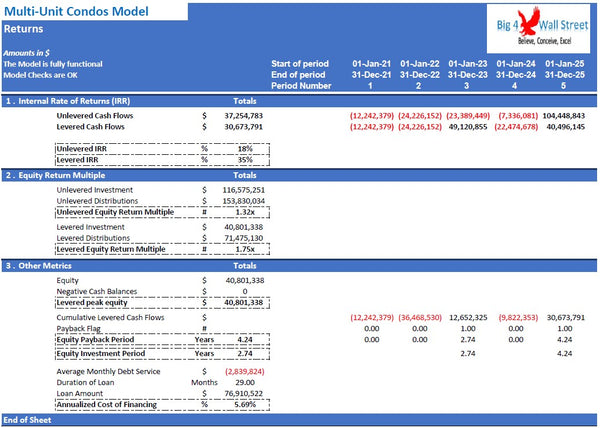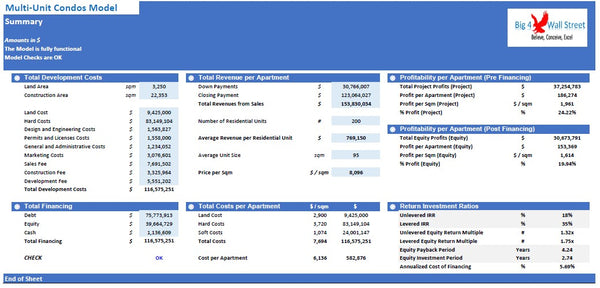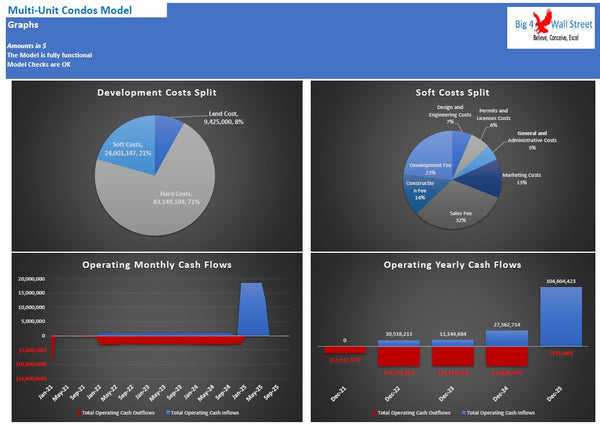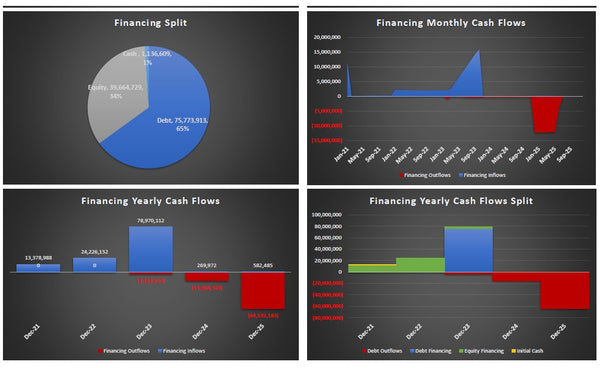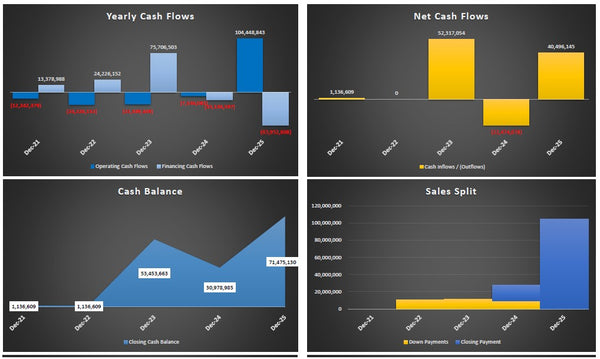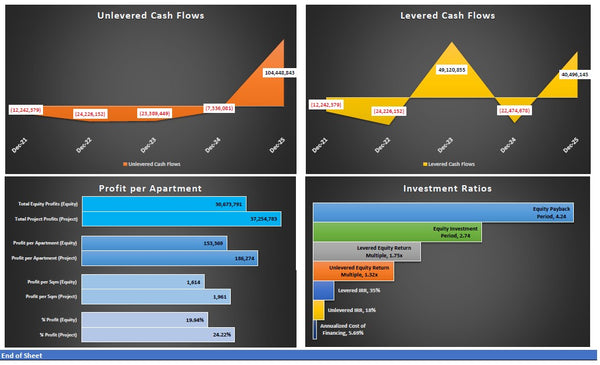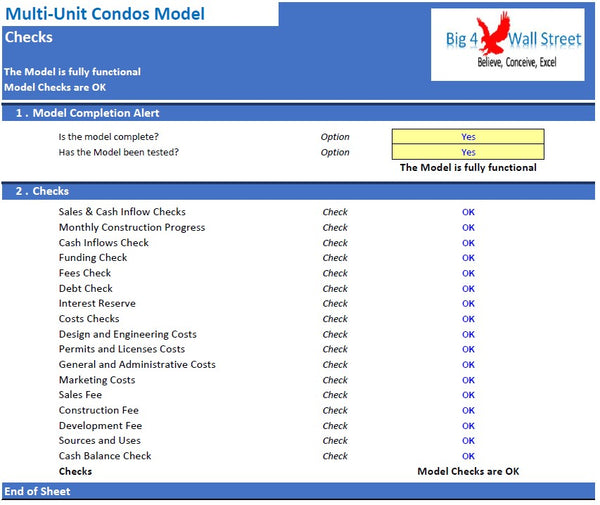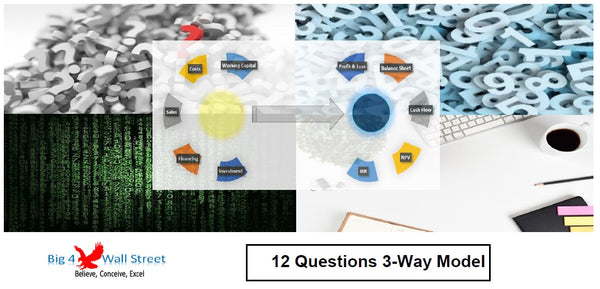Multi - Unit Condos Model
Multi-Unit Condos Model presents the business case where a property with multiple residential units or apartments is financed, constructed, and subsequently sold. The model generates cash flows a project and equity basis and calculates the relevant metrics (Unlevered and Levered IRR, Equity Return Multiple, Levered Peak Equity, and Payback Period). The financing options for the project include equity funding from investors and debt financing.
So, a quick overview of the model, in the contents tab you can see the structure of the model and by clicking on any of the headlines to be redirected to the relevant worksheet.
On the manual tab you can feed the general information for the model such as: model name, responsible, timeline of the model and date and currency conventions.
Additionally, there is a description of the color coding of the model in the same tab. Inputs are always depicted with a yellow fill and blue letters, call up (that is direct links from other cells) are filled in light blue with blue letters while calculations are depicted with white fill and black characters.
There is also a color coding for the various tabs of the model. Yellow tabs are mostly assumptions tabs, grey tabs are calculations tabs, blue tabs are outputs tabs (that is effectively results or graphs) and finally light blue tabs are admin tabs (for example: the cover page, contents, and checks).
Moving on to the inputs tab, you can adjust the various assumptions of the model based on the specifications and requirements of your business (in yellow whatever can be amended as an assumption). So effectively you can adjust a set of inputs such as inflation assumptions, number of residential units sold, price per apartment, closings, and absorptions per month, as well as the percentage of down payments and closing payments.
Afterwards you can set the construction costs assumptions such as land area and cost, hard costs per square meter, and soft costs related to the development of the residential units.
Financing assumptions can then be adjusted (loan to cost, opening fee, disbursement fee, interest rate, interest reserve in months, and loan repayment).
Finally, the user needs to set the various scheduling assumptions, such as timing of land purchase, construction start, and other soft and administrative costs.
The calculations follow the same logical flow as the in the inputs tab. As already mentioned, no inputs from the user are needed here, as all the inputs are fed in the yellow cells on the assumptions tab.
The calculations are separated into inflation calculations, construction costs calculations, funding, and financing calculations, and finally sales calculations.
On the Cash Flow tab everything is aggregated into a monthly cash flow statement. The same is done on a yearly basis on the next tab.
The most important investment metrics are presented on the returns tab where you will find all the relevant KPIs, and a quick overview of the model main assumptions and outputs in the Summary tab.
Additionally, on the Graphs tab, a series of charts are presented: development costs, operating cash flows, financing cash flows, financing gearing, net cash flows, cash balance, sales split, profit per apartment and investment ratios.
Finally, the checks tab where the most critical checks are aggregated. Whenever you see an error message in any page, you should consult this page to see where the error is coming from.