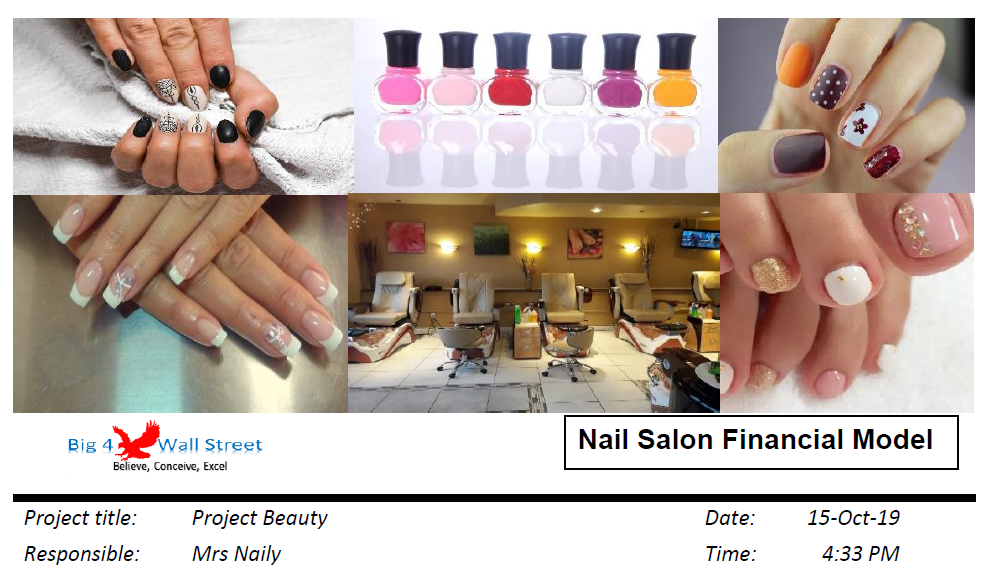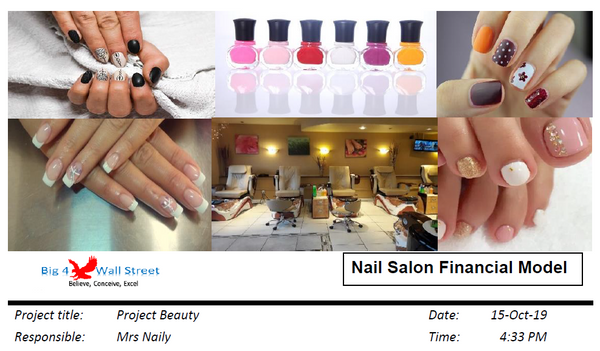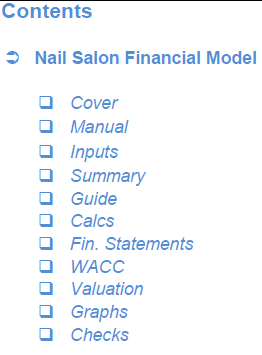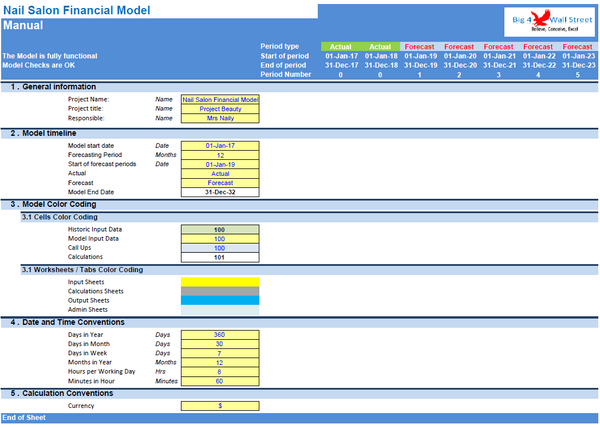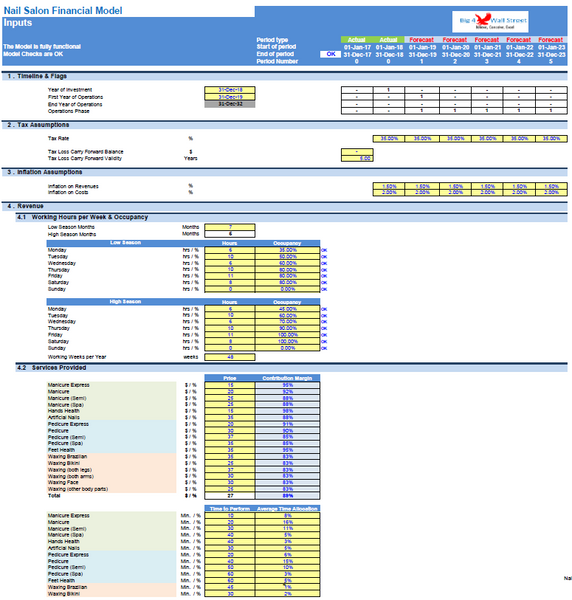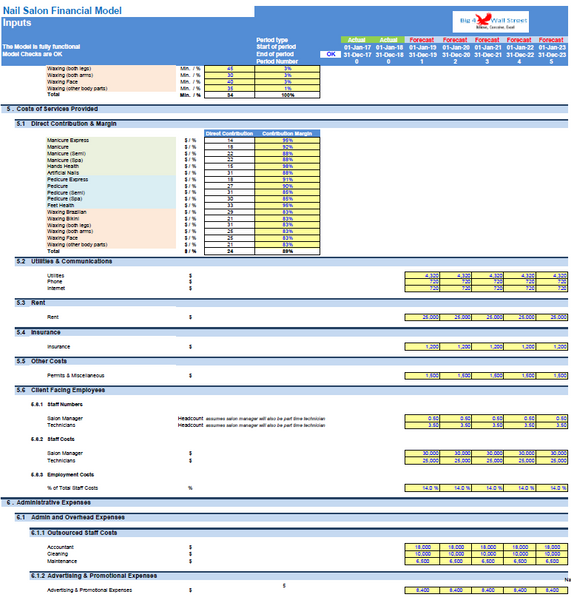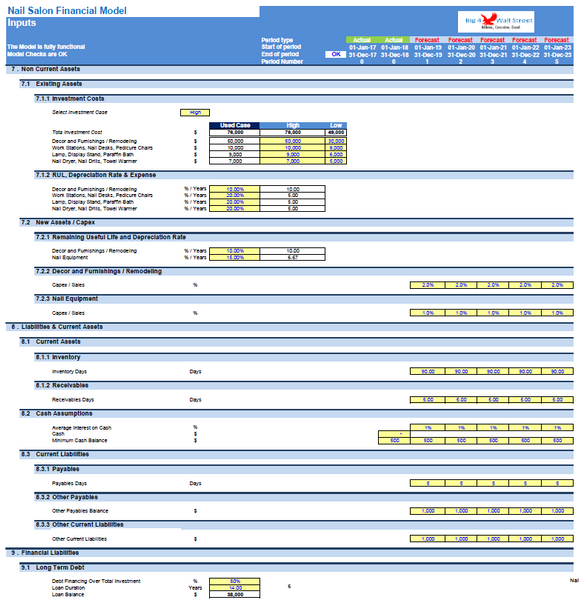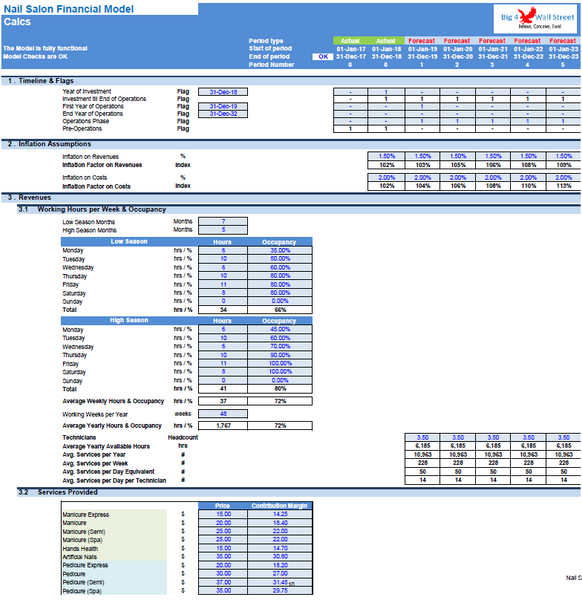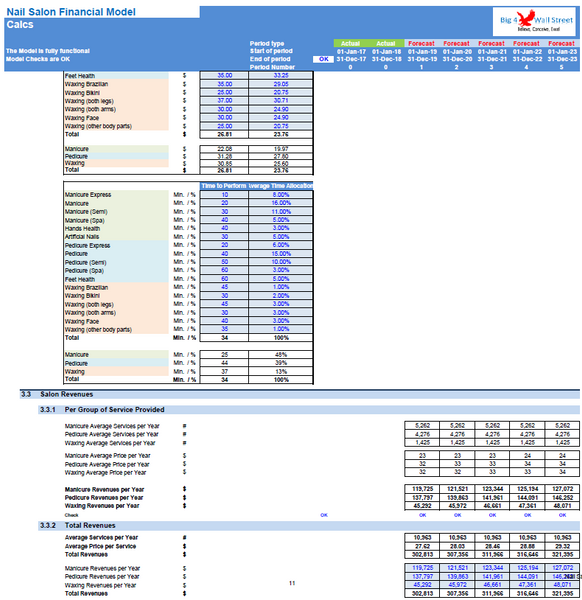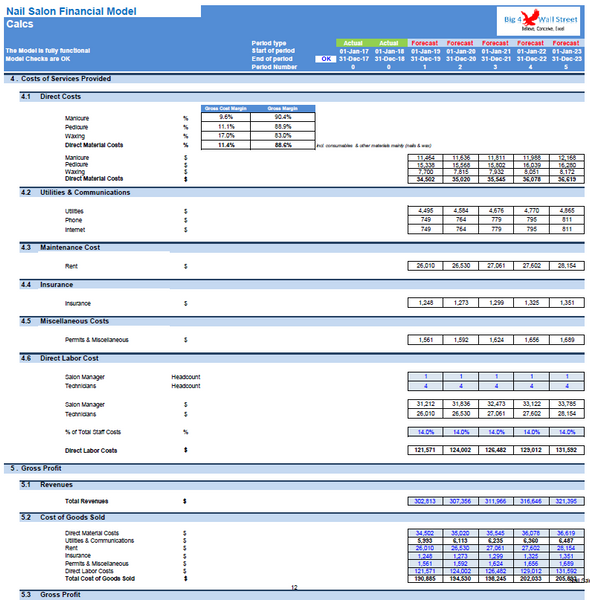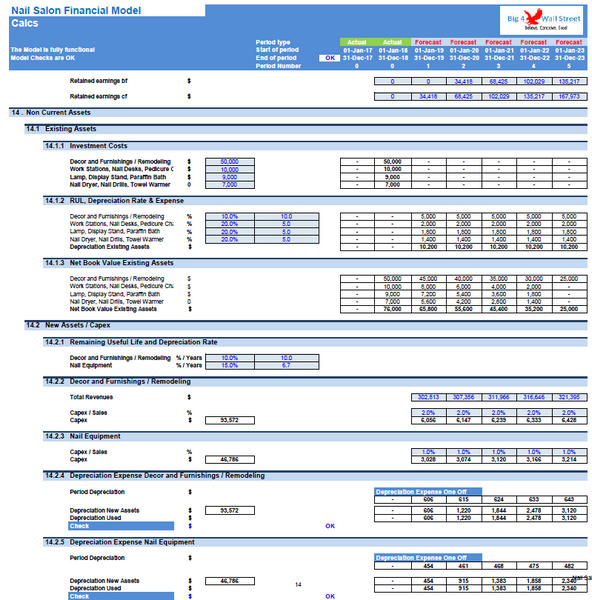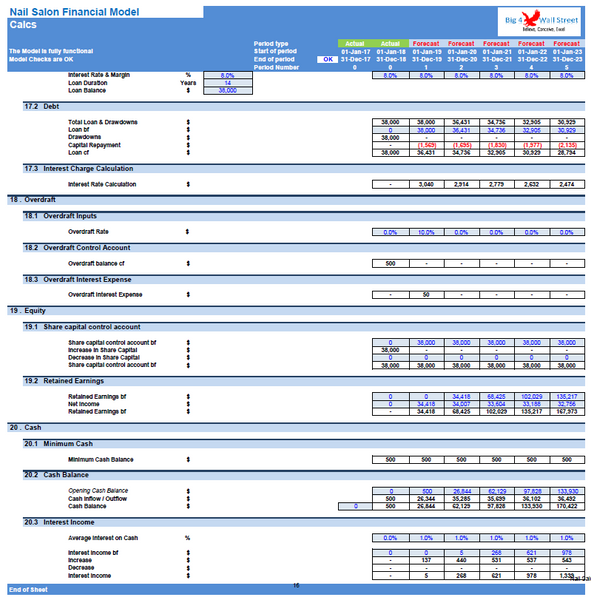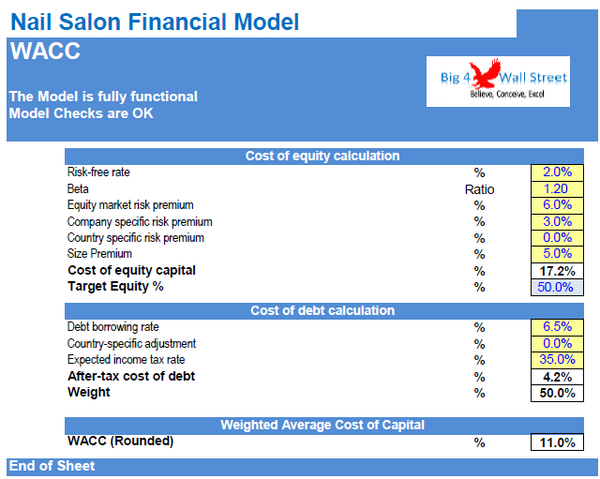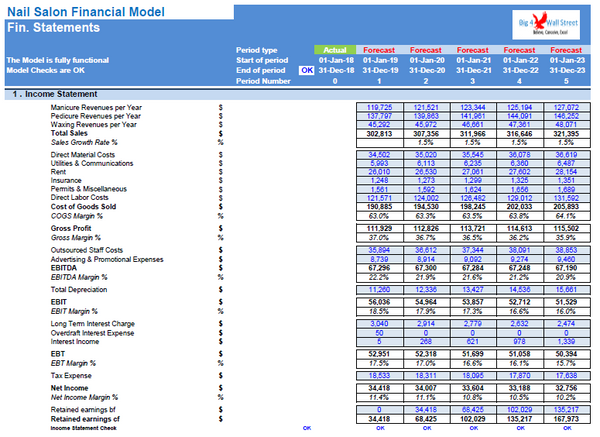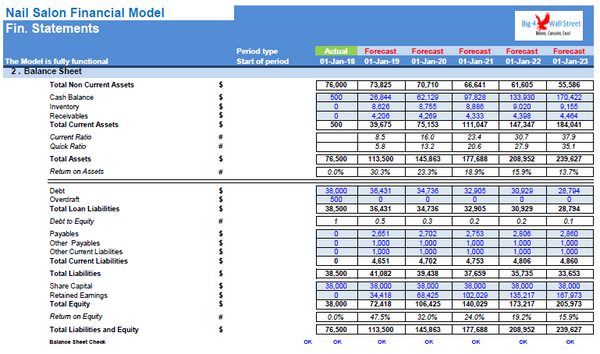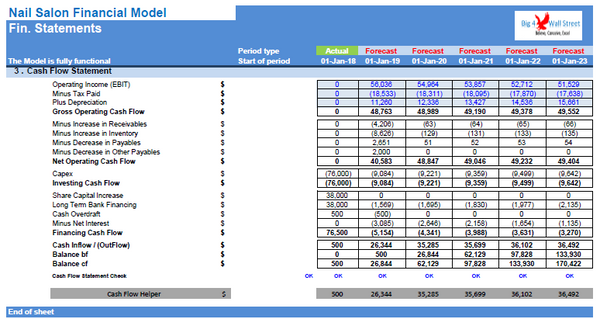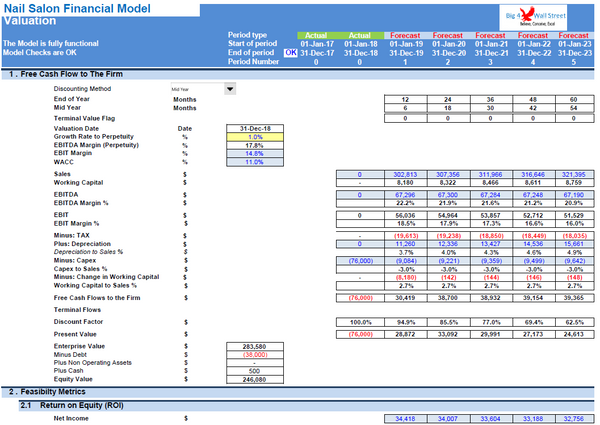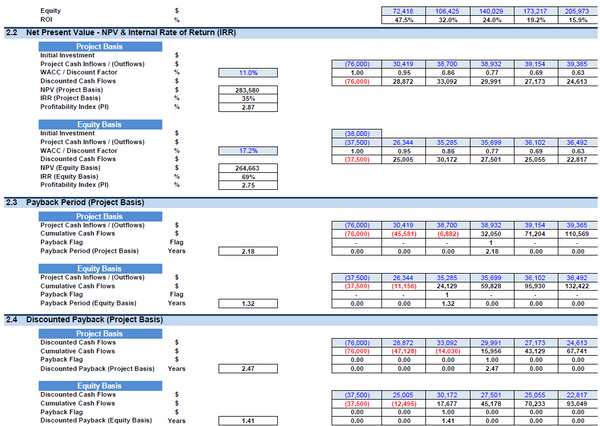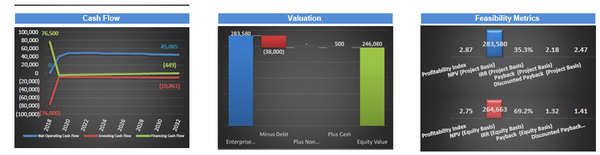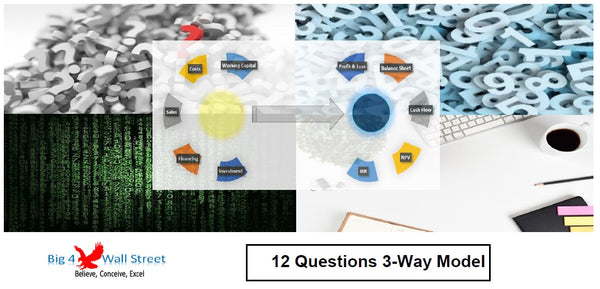Nail Salon Financial Model
Nail Salon Financial Model presents the business case of a brand new start up Nail Salon with an upfront investment in decor / refurbishments, workstations and other equipment. The model generates the three financial statements as well as the cash flows and calculates the relevant metrics (Discounted cash flows, Net Present Value, Internal Rate of Return, payback period, profitability index, enterprise value etc...). The financing options for the project include a standard long term loan as well as an overdraft facility and of course equity funding from investors.
So a quick overview of the model, in the contents tab you can see the structure of the model and by clicking on any of the headlines to be redirected to the relevant worksheet.
On the manual tab you are able to feed the general information for the model such as: project name & title, responsible, timeline of the model and date and currency conventions.
Additionally there is a description of the color coding of the model in the same tab. Inputs are always depicted with a yellow fill and blue letters, call up (that is direct links from other cells) are filled in light blue with blue letters while calculations are depicted with white fill and black characters.
There is also a color coding for the various tabs of the model. Yellow tabs are mostly assumptions tabs, grey tabs are calculations tabs, blue tabs are outputs tabs (that is effectively results or graphs) and finally light blue tabs are admin tabs (for example: the cover page, contents and checks).
Guide Tab: this tab helps you to gain a grasp of the main value drivers and critical issues of the business.
Moving on to the Inputs: detailed inputs for revenues (working hours per week & occupancy for both low and high season, price of the services provided and time to perform each service), costs splits between direct costs (for the various services provided as percentage margins, client facing employees) and indirect costs (such as utilities & communications, rent, insurance, outsourced staff, advertising & promotions as well as other costs), working capital (receivables, payables, and inventory), fixed assets and capex (split into start up investment and new maintenance capex), debt & equity financing as well as valuation assumptions (such as discount rates used in the weighted average cost of capital).
In the summary tab you are able to see a high level report with the main metrics and value drivers of the model. It can be readily printed on one page for your convenience.
Calculations: this is were all calculations are performed. The revenues are calculated based on the occupancy, pricing and working hours assumptions and deducting the operating costs adjusted for inflation the operating profit is resulting. Based on the assets financed and the gearing of the financing the interest and depreciation are occurring. By using the working capital assumptions the impact of the business cycle is presented. Finally depending on the level of the investment considered the relevant debt financing is calculated (Long term debt and overdraft).
In the Outputs tab: everything is aggregated here into the relevant statements: profit and loss, balance sheet and cash flow.
Moving to the Valuation tab, a valuation is performed by using the free cash flows to the firm and then a series of investment metrics are presented (Net Present Value, Internal Rate of Return, Profitability Index, Payback Period, Discounted Payback Period, Sensitivity Analysis).
In the Graphs tab: Various graphs present the business metrics, revenues, operating costs and profitability. Then multiple charts present the working capital, debt & equity along with cash, assets, and cash flows which results in a valuation on a project basis as well as on an equity basis together with the feasibility metrics.
Checks: A dedicated worksheet that makes sure that everything is working as it should!
Important Notice: Yellow indicates inputs and assumptions that the user is able to change, blue cells are used for called up cells, and white cells with black characters indicates calculation cells.