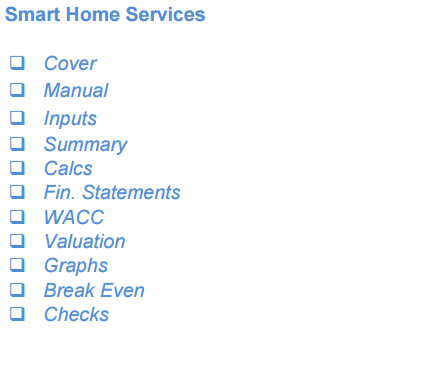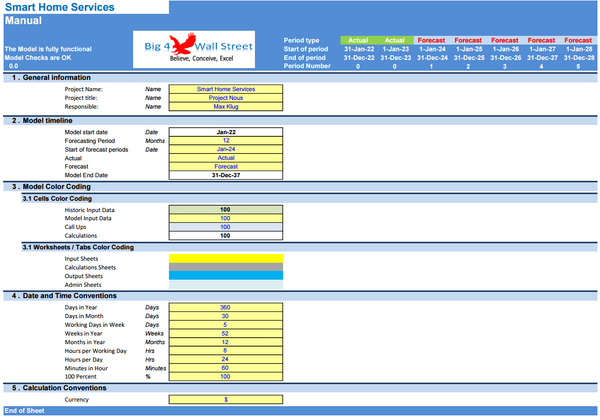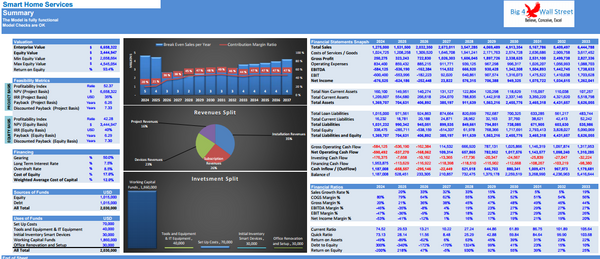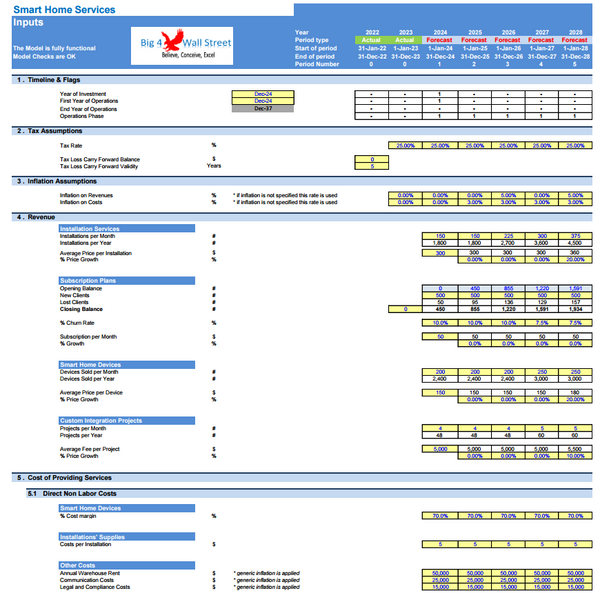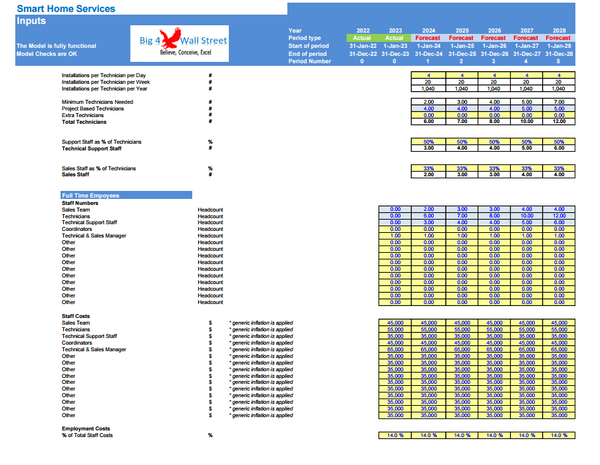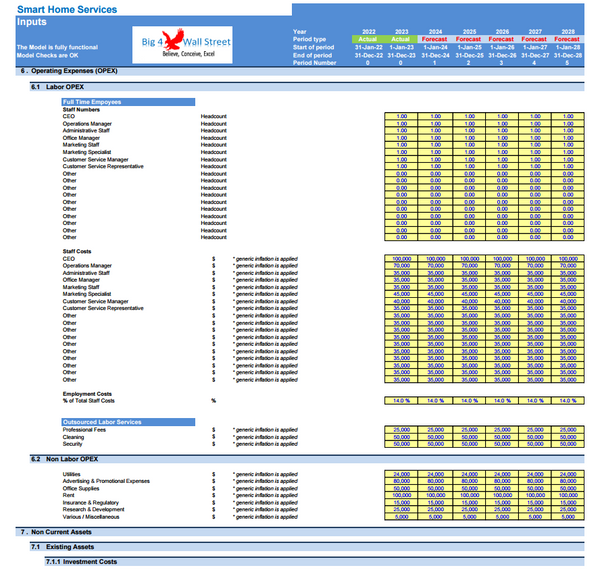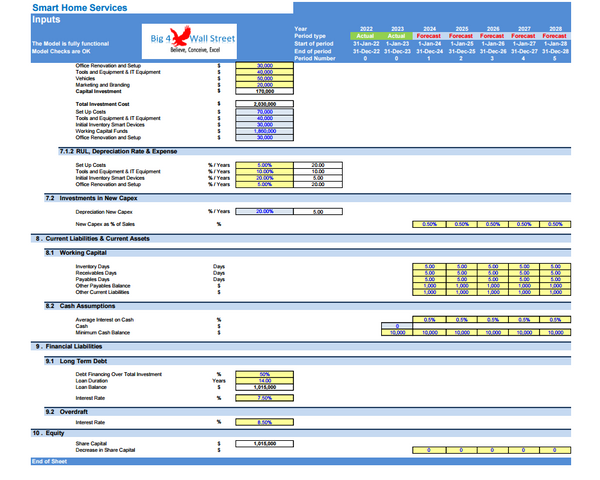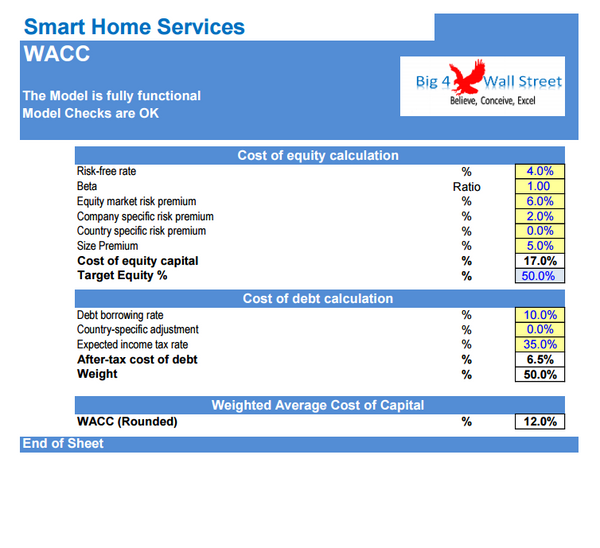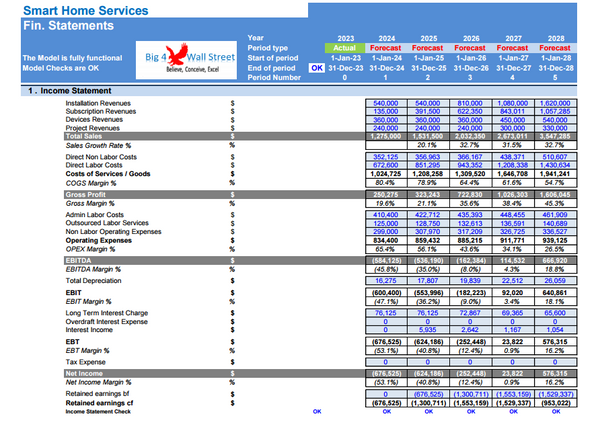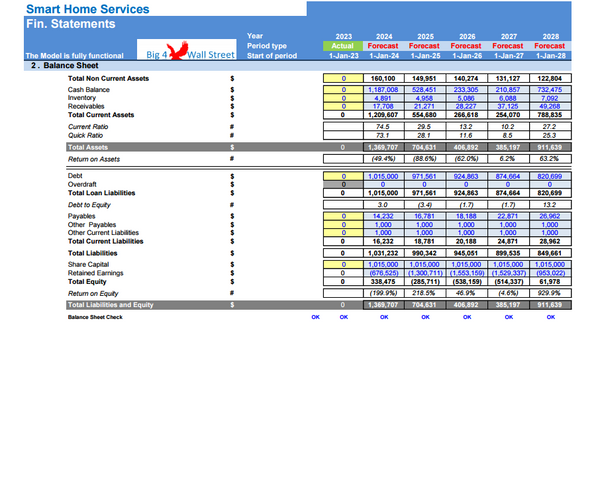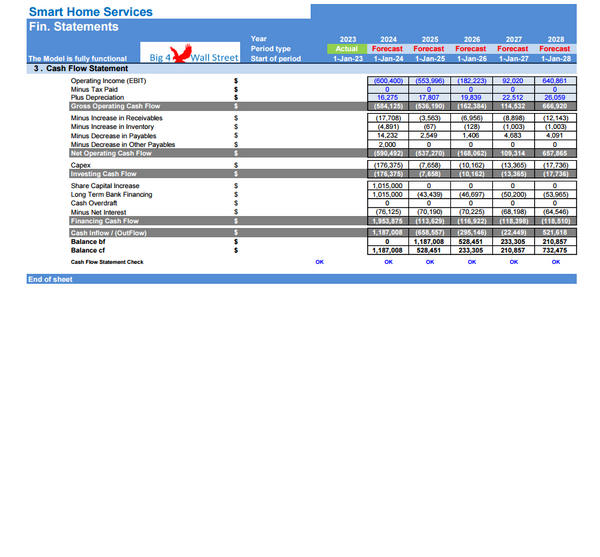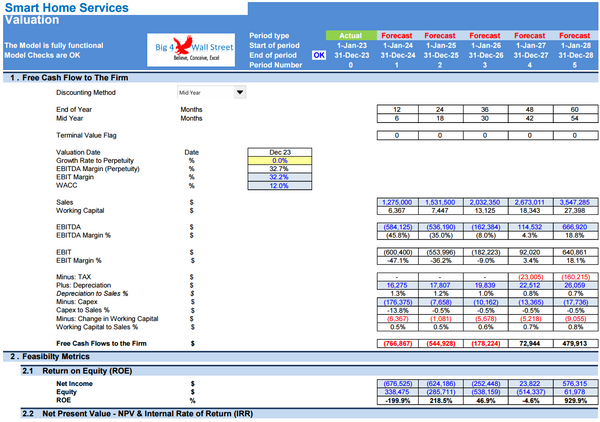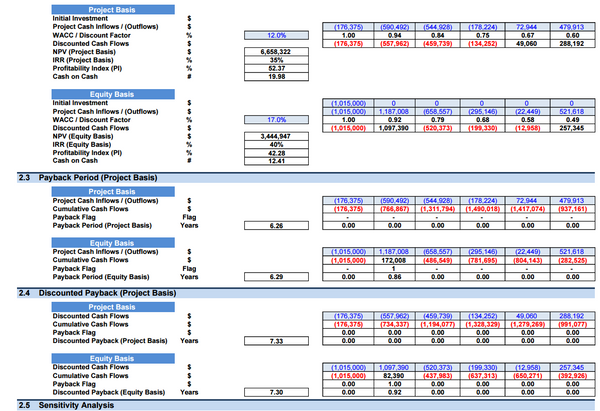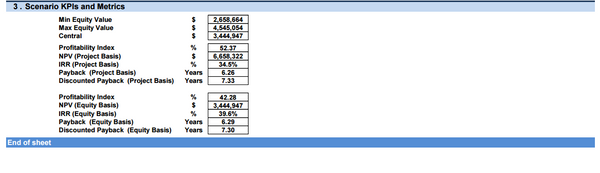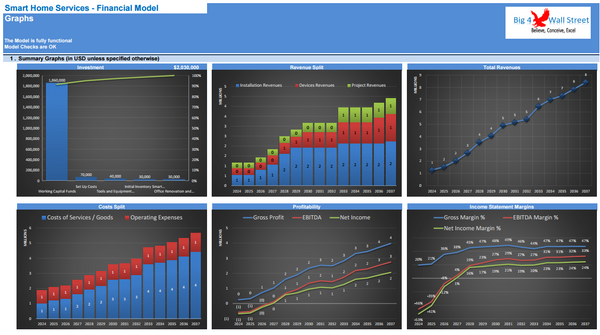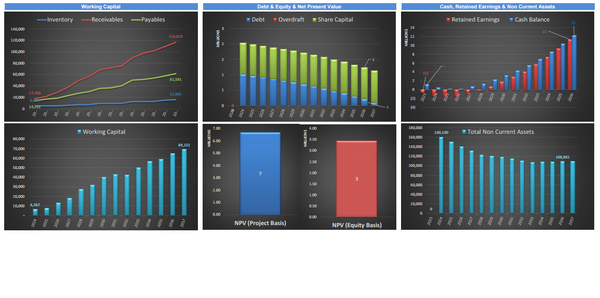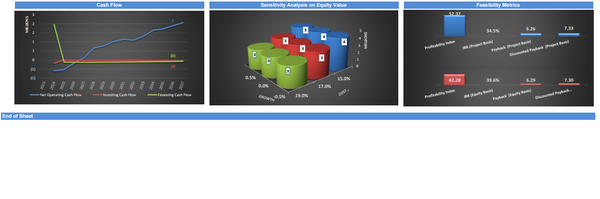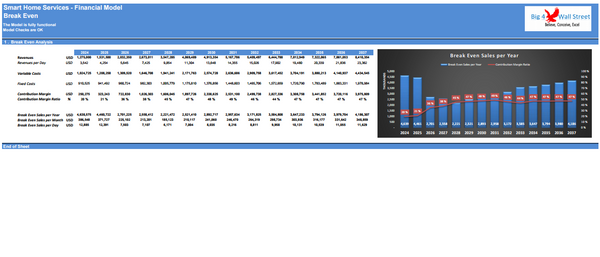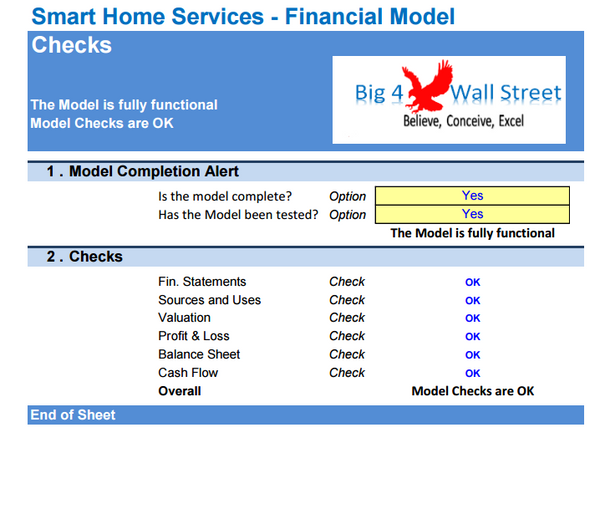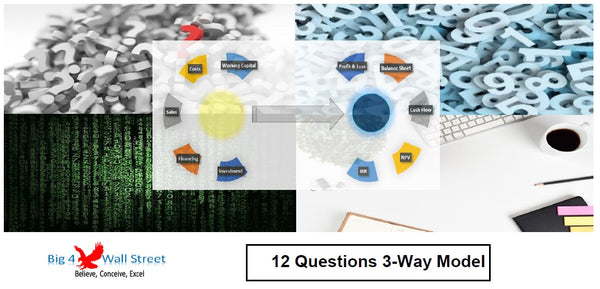Smart Home Services’ Business - Financial Model (10+ Yrs. DCF and Valuation)
The Smart Home Services Business Financial Model with a 10+ Years DCF (Discounted Cash Flow) and Valuation provides a comprehensive analysis of the financial aspects of a smart home service provider. It includes detailed projections for service adoption, operational costs, and revenue streams. This model helps in understanding the long-term financial performance, revenue potential, and profitability of the smart home services business, enabling informed decision-making and strategic planning. Additionally, it produces financial statements, valuation, and break-even analysis.
Key Components:
1. Service Adoption: Projections for the number of users adopting smart home services.
2. Operational Costs: Breakdown of costs including labor, equipment, installation, maintenance, and customer support.
3. Revenue Streams: Income from subscription services, installation fees, and additional smart home product sales.
4. Capital Expenditures (CapEx): Investments in technology, infrastructure, and equipment.
5. 10+ Years DCF and Valuation: Long-term financial projections, including DCF analysis to assess the business's value and ROI.
6. Financial Statements: Projections of the income statement, balance sheet, and cash flow statement.
7. Break-Even Analysis: Calculation of the break-even point based on fixed and variable costs.
Key Benefits:
1. Informed Decision Making: Provides detailed insights into cost structures, revenue streams, and profitability.
2. Strategic Planning: Helps in planning service expansion, technology upgrades, and market penetration strategies.
3. Profitability Analysis: Assesses the financial viability of different pricing strategies and service offerings.
4. Investment Appeal: A robust financial model to present to potential investors and secure funding.