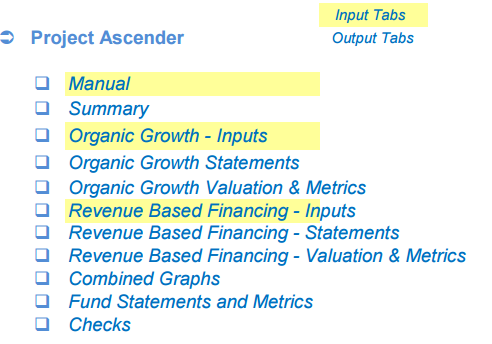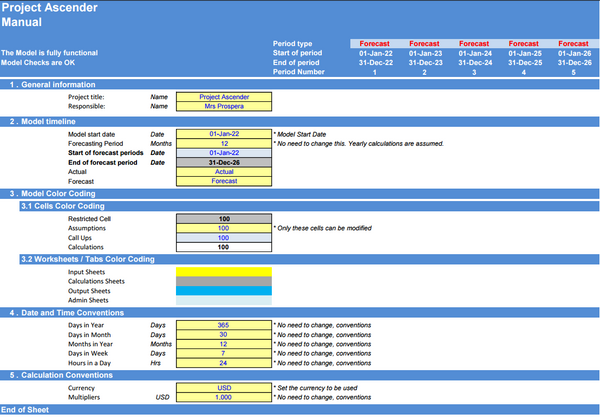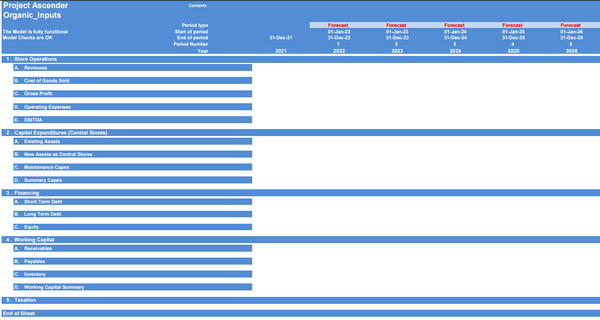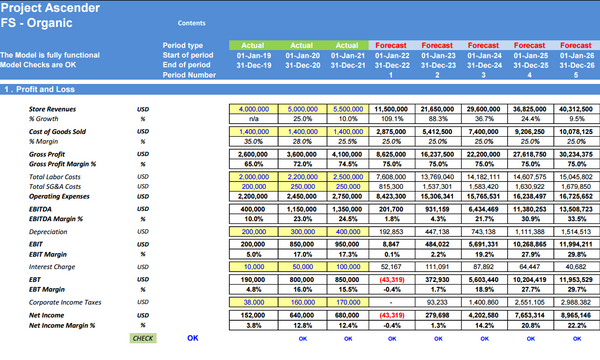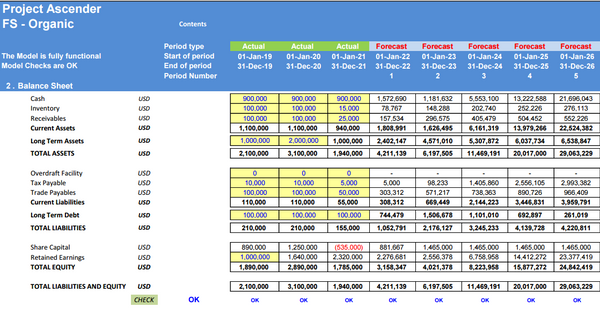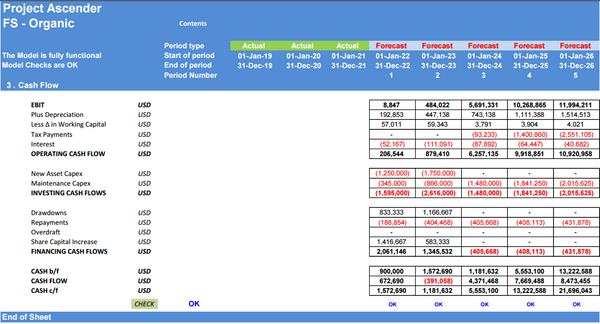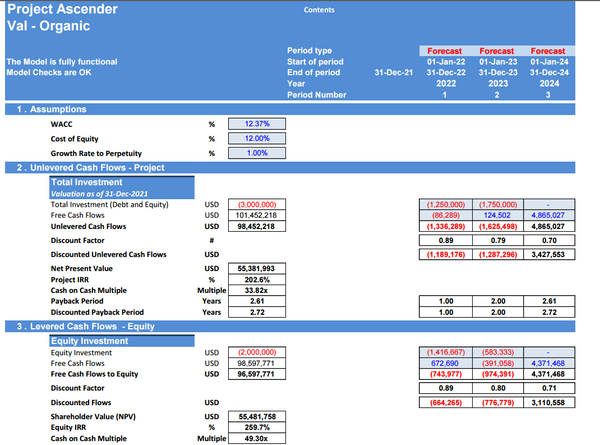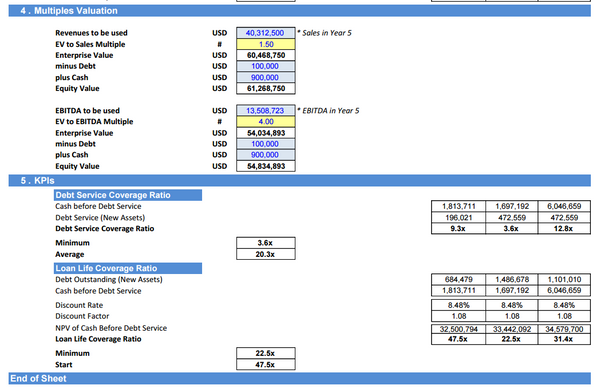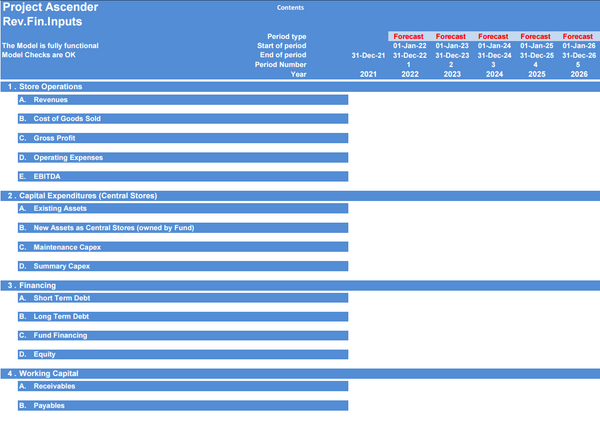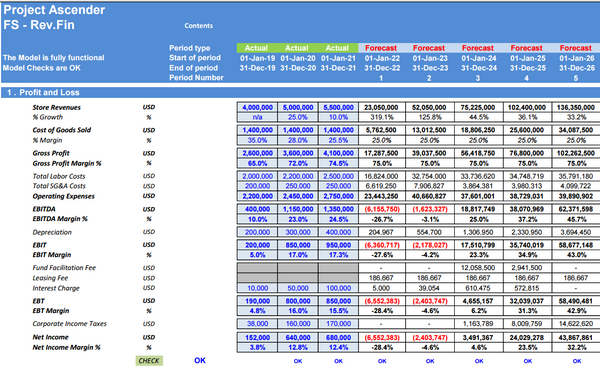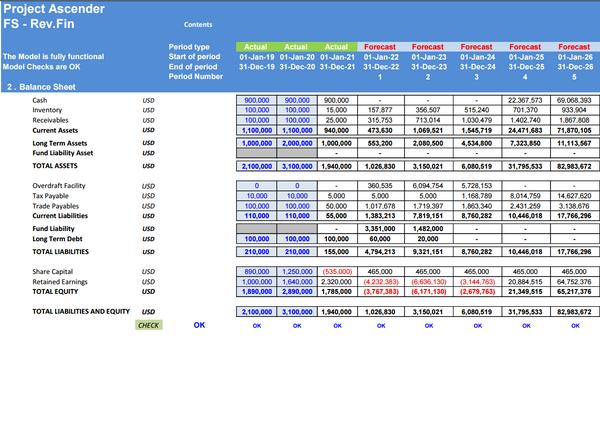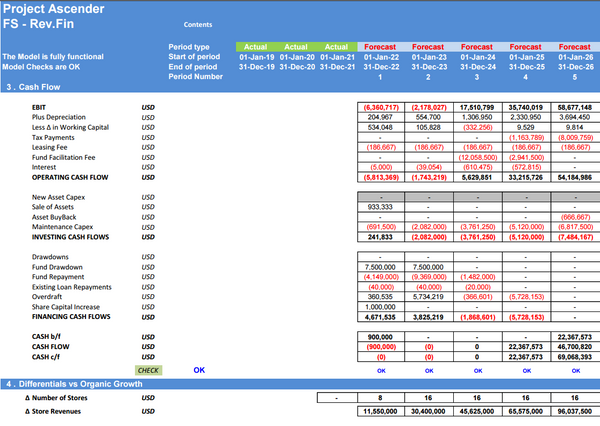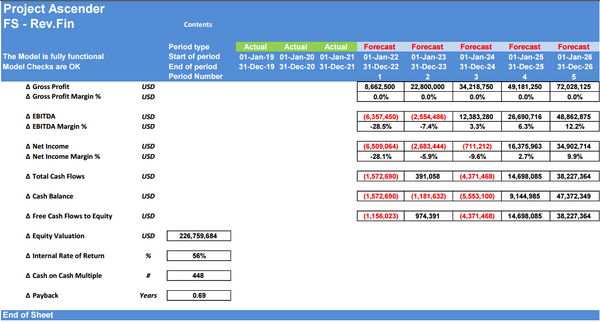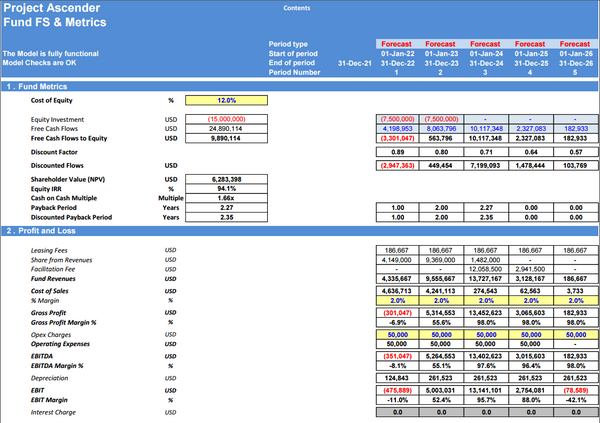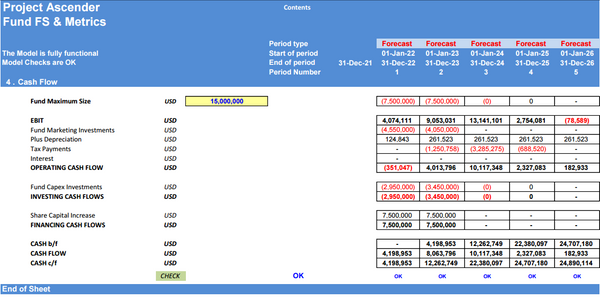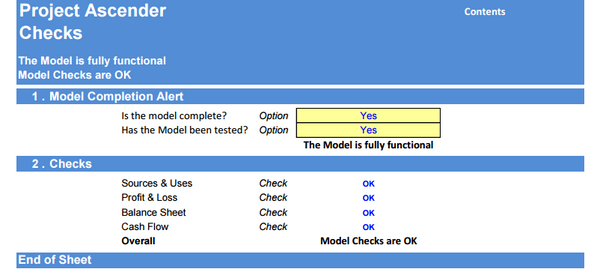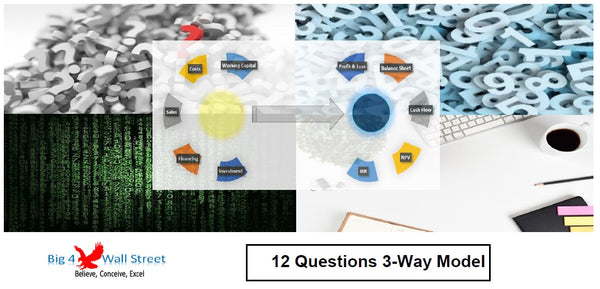Store Expansion Financial Model: 5 Year DCF Model with Impact Analysis (Financing: Organic vs Revenue Based )
This DCF model presents the impact of store expansion strategies of a business over a 5-year period.
The first strategy consists of a gradual expansion by using debt and equity financing, as well as cash generated from operations.
The second strategy consist of a faster expansion of the business by getting financed from a Fund and repaying this liability with a percentage of the revenues of the expanded business, additionally to optimize cash flows the business sells and lease back its current assets and repurchase them at the end of the deal with the Fund.
For each of these entities: the business with organic growth, the business with revenue-based financing, and the Fund, the model generates the three financial statements, calculates the relevant metrics, and performs a valuation for all entities. All this is supplemented with graphs, KPIs and a summary.